Switch#
A Gtk.Switch is a widget that has two states: on or off. The user can
control which state should be active by clicking the empty area, or by dragging
the handle.
You shouldn’t use the activate signal on the Gtk.Switch which is an action
signal and emitting it causes the switch to animate. Applications should never
connect to this signal, but use the notify::active signal, see the example
here below.
Example#
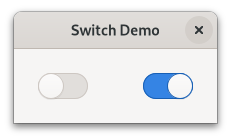
1import gi
2
3gi.require_version('Gtk', '4.0')
4from gi.repository import Gtk
5
6
7class SwitcherWindow(Gtk.ApplicationWindow):
8 def __init__(self, **kargs):
9 super().__init__(**kargs, title='Switch Demo')
10
11 hbox = Gtk.Box(spacing=6, homogeneous=True)
12 hbox.props.margin_top = 24
13 hbox.props.margin_bottom = 24
14 self.set_child(hbox)
15
16 switch = Gtk.Switch()
17 switch.connect('notify::active', self.on_switch_activated)
18 switch.props.active = False
19 switch.props.halign = Gtk.Align.CENTER
20 hbox.append(switch)
21
22 switch = Gtk.Switch()
23 switch.connect('notify::active', self.on_switch_activated)
24 switch.props.active = True
25 switch.props.halign = Gtk.Align.CENTER
26 hbox.append(switch)
27
28 def on_switch_activated(self, switch, _gparam):
29 if switch.props.active:
30 state = 'on'
31 else:
32 state = 'off'
33 print('Switch was turned', state)
34
35
36def on_activate(app):
37 win = SwitcherWindow(application=app)
38 win.present()
39
40
41app = Gtk.Application(application_id='com.example.App')
42app.connect('activate', on_activate)
43
44app.run(None)