Label#
Labels are the main method of placing non-editable text in windows, for instance
to place a title next to a Gtk.Entry widget. You can specify the text
in the constructor, or later with the Gtk.Label.props.label property.
The width of the label will be adjusted automatically. You can produce
multi-line labels by putting line breaks (\n) in the label string.
Labels can be made selectable with Gtk.Label.props.selectable.
Selectable labels allow the user to copy the label contents to the
clipboard. Only labels that contain useful-to-copy information —
such as error messages — should be made selectable.
The label text can be justified using the Gtk.Label.props.justify prop.
The widget is also capable of word-wrapping, which can be activated with
Gtk.Label.props.wrap. You can configure this wrapping by changing
Gtk.Label.props.wrap_mode, in can be Pango.WrapMode.WORD,
Pango.WrapMode.CHAR or Pango.WrapMode.WORD_CHAR.
Gtk.Label support some simple formatting, for instance allowing you to
make some text bold, colored, or larger. You can do this by enabling markup
setting Gtk.Label.props.use_markup to True, then you can use markup
with Gtk.Label.props.label using the Pango Markup syntax [1].
For instance, <b>bold text</b> and <s>strikethrough text</s>.
In addition, Gtk.Label supports clickable hyperlinks.
The markup for links is borrowed from HTML, using the a with href and title
attributes. GTK renders links similar to the way they appear in web browsers,
with colored, underlined text. The title attribute is displayed as a tooltip
on the link. Gtk.Label.set_markup() method can be used to set the text and
enable markup at the same time.
label.set_markup("Go to <a href=\"https://www.gtk.org\" "
"title=\"Our website\">GTK+ website</a> for more")
Labels may contain mnemonics. Mnemonics are underlined characters in the
label, used for keyboard navigation. Mnemonics are created by providing a
string with an underscore before the mnemonic character, such as “_File”,
to the functions Gtk.Label.new_with_mnemonic() or
Gtk.Label.set_text_with_mnemonic().
Mnemonics automatically activate any activatable widget the label is inside,
such as a Gtk.Button; if the label is not inside the mnemonic’s target
widget, you have to tell the label about the target using
Gtk.Label.props.mnemonic_widget.
You can also change the alignment of the label text inside its size allocation.
For example if you use Gtk.Widget.props.hexpand in a label, the label
may take more space than its inner text.
You can change this alignment using Gtk.Label.props.xalign for
horizontal alignment and Gtk.Label.props.yalign for vertical.
Example#
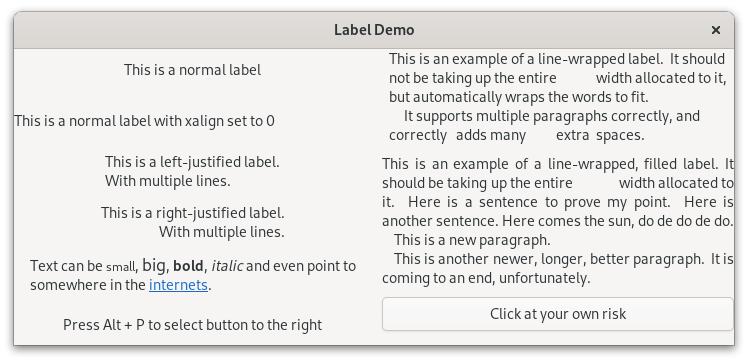
1import gi
2
3gi.require_version('Gtk', '4.0')
4from gi.repository import Gtk
5
6
7class LabelWindow(Gtk.ApplicationWindow):
8 def __init__(self, **kargs):
9 super().__init__(**kargs, title='Label Demo')
10
11 box = Gtk.Box(spacing=10)
12 self.set_child(box)
13
14 box_left = Gtk.Box(orientation=Gtk.Orientation.VERTICAL, spacing=10)
15 box_left.props.hexpand = True
16 box_left.props.homogeneous = True
17 box_right = Gtk.Box(orientation=Gtk.Orientation.VERTICAL, spacing=10)
18
19 box.append(box_left)
20 box.append(box_right)
21
22 label = Gtk.Label(label='This is a normal label')
23 box_left.append(label)
24
25 label = Gtk.Label(label='This is a normal label with xalign set to 0')
26 label.props.xalign = 0
27 box_left.append(label)
28
29 label = Gtk.Label()
30 label.props.label = (
31 'This is a left-justified label.\nWith multiple lines.'
32 )
33 label.props.justify = Gtk.Justification.LEFT
34 box_left.append(label)
35
36 label = Gtk.Label(
37 label='This is a right-justified label.\nWith multiple lines.'
38 )
39 label.props.justify = Gtk.Justification.RIGHT
40 box_left.append(label)
41
42 label = Gtk.Label(
43 label='This is an example of a line-wrapped label. It '
44 'should not be taking up the entire '
45 'width allocated to it, but automatically '
46 'wraps the words to fit.\n'
47 ' It supports multiple paragraphs correctly, '
48 'and correctly adds '
49 'many extra spaces. '
50 )
51 label.props.wrap = True
52 label.props.max_width_chars = 32
53 box_right.append(label)
54
55 label = Gtk.Label(
56 label='This is an example of a line-wrapped, filled label. '
57 'It should be taking '
58 'up the entire width allocated to it. '
59 'Here is a sentence to prove '
60 'my point. Here is another sentence. '
61 'Here comes the sun, do de do de do.\n'
62 ' This is a new paragraph.\n'
63 ' This is another newer, longer, better '
64 'paragraph. It is coming to an end, '
65 'unfortunately.'
66 )
67 label.props.wrap = True
68 label.props.justify = Gtk.Justification.FILL
69 label.props.max_width_chars = 32
70 box_right.append(label)
71
72 label = Gtk.Label()
73 label.set_markup(
74 'Text can be <small>small</small>, <big>big</big>, '
75 '<b>bold</b>, <i>italic</i> and even point to '
76 'somewhere in the <a href="https://www.gtk.org" '
77 'title="Click to find out more">internets</a>.'
78 )
79 label.props.wrap = True
80 label.props.max_width_chars = 48
81 box_left.append(label)
82
83 label = Gtk.Label.new_with_mnemonic(
84 '_Press Alt + P to select button to the right'
85 )
86 box_left.append(label)
87 label.props.selectable = True
88
89 button = Gtk.Button(label='Click at your own risk')
90 label.props.mnemonic_widget = button
91 box_right.append(button)
92
93
94def on_activate(app):
95 win = LabelWindow(application=app)
96 win.present()
97
98
99app = Gtk.Application(application_id='com.example.App')
100app.connect('activate', on_activate)
101
102app.run(None)